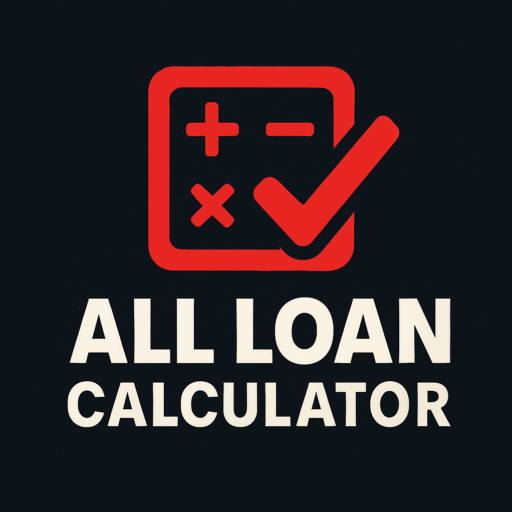How to Calculate EMI Manually vs. Using a Calculator
When taking out a loan, one of the first questions that comes to mind is, “How much will I pay every month?” That’s where EMIor Equated Monthly Installment, comes in. Understanding how to calculate EMI manually vs. using a calculator can help borrowers make smarter financial decisions.
While calculators save time and effort, knowing the manual method gives you clarity on how lenders arrive at those numbers. In this guide, we will explore both approaches in detail, compare them side by sideand help you decide which method works best for you.
What is EMI?
EMI stands for Equated Monthly Installment, the fixed amount a borrower pays each month to repay a loan. It includes both principal (the actual loan amount) and interest (the lender’s charge for borrowing money).
In simple terms:
EMI = Principal + Interest (spread across the loan tenure).
This means you don’t pay the full interest upfront. Instead, the total loan cost is broken into equal monthly chunks, making repayment predictable and manageable.
Factors That Affect EMI
Before comparing manual and calculator-based EMI calculations, it’s important to understand what influences the monthly installment:
- Loan Amount (Principal): Higher loan amounts lead to larger EMIs.
- Interest Rate: Even a small difference in rates can significantly change EMI.
- Loan Tenure: Longer tenures reduce EMI but increase total interest paid.
- Type of Loan: Home loans, car loansand personal loans often have different repayment structures.
Formula to Calculate EMI Manually
The standard mathematical formula for EMI is:
EMI is calculated using the formula: [P × r × (1 + r)ⁿ] / [(1 + r)ⁿ – 1]
Where:
P = Principal loan amount
r = Monthly interest rate (annual percentage rate divided by 12, then converted into a decimal by dividing by 100).
n = Loan tenure in months
Step-by-Step: How to Calculate EMI Manually
- Convert Annual Interest Rate into Monthly Rate
- Example: If the annual interest rate is 12%,
Monthly rate = 12 ÷ 12 ÷ 100 = 0.01 (1%).
- Example: If the annual interest rate is 12%,
- Calculate (1 + r)ⁿ
- If tenure is 36 months, (1 + 0.01)³⁶.
- If tenure is 36 months, (1 + 0.01)³⁶.
- Plug Values into Formula
- Suppose loan = ₹500,000, rate = 12% annually, tenure = 36 months.
- EMI = [500,000 × 0.01 × (1.01)³⁶] ÷ [(1.01)³⁶ – 1].
- Suppose loan = ₹500,000, rate = 12% annually, tenure = 36 months.
- Get the Result
- EMI ≈ ₹16,607 per month.
- EMI ≈ ₹16,607 per month.
Quick Example in Words
Imagine you borrow ₹1,00,000 for 1 year at 10% annual interest. By applying the formula, your monthly installment works out close to ₹8,792. Doing it manually ensures you truly understand the numbers behind your payments.
Using an EMI Calculator
While the manual method is useful, it involves complex calculations especially with large tenures. An EMI calculator simplifies the process by automating the formula.
Steps to Use an EMI Calculator:
- Enter loan amount.
- Input interest rate.
- Select tenure (in months or years).
- Click “Calculate.”
Within seconds, you will see your EMI along with a loan amortization schedule (breakdown of principal vs. interest for each month).
👉 Instead of doing the math yourself, you can quickly use our free EMI calculator tool for instant results.
Manual Calculation vs. Using a Calculator: A Comparison
| Feature | Manual Calculation | Using a Calculator |
| Accuracy | Prone to human error if formulas are misapplied | Highly accurate and reliable |
| Time Required | Time-consuming, especially for long tenures | Instant results within seconds |
| Understanding of EMI | Builds deep knowledge of repayment structure | Gives results without deeper insight |
| Convenience | Less convenient; requires a pen, paperor Excel | Extremely convenient and user-friendly |
| Flexibility for Scenarios | Difficult to test multiple scenarios quickly | Easily compare multiple loan options |
Why Learn the Manual Method If Calculators Exist?
- Transparency: You can verify if the lender’s EMI matches the formula.
- Financial Literacy: Helps you understand how small changes in rates or tenure affect your EMI.
- Backup: If no calculator is available, you can still estimate repayments.
When to Use an EMI Calculator
- Exploring Different Loan Offers: Quickly compare EMIs from multiple banks.
- Checking Prepayments: See how lump sum payments reduce tenure.
- Budget Planning: Plan monthly expenses around your EMI.
Common Mistakes People Make in EMI Calculations
- Ignoring processing fees and additional charges.
- Using annual interest rate directly instead of converting it to monthly.
- Forgetting that tenure is in months, not years.
- Assuming all loans use the same formula (some loans may have reducing or flat interest methods).
FAQs on How to Calculate EMI Manually vs. Using a Calculator
1. What is the simplest way to calculate EMI?
The easiest way is to use an online EMI calculator where you just enter loan amount, rateand tenure.
2. Can I calculate EMI without a calculator?
Yes, by applying the EMI formula manually. However, it’s more complex and requires careful calculation.
3. Why does EMI vary between banks?
Different lenders offer different interest rates, processing feesand repayment structureswhich affect EMI.
4. Does tenure affect EMI more than interest rate?
Tenure reduces the monthly EMI but increases overall interest paid. Interest rate, on the other hand, directly impacts both EMI and total loan cost.
5. Can Excel be used to calculate EMI?
Yes, Excel has a built-in PMT function that can calculate EMIs instantly.
6. Is manual calculation reliable?
It is accurate if done carefullybut calculators are faster and reduce the risk of errors.
7. Do calculators also show total interest paid?
Yes, most EMI calculators display EMI, total interestand total repayment amount.
8. Can EMI change after the loan is approved?
Yes, if the loan is on a floating interest rate, EMI may change with market fluctuations.
9. How do prepayments affect EMI?
Prepayments reduce either your loan tenure or EMI amount depending on your lender’s terms.
10. Which is better: shorter tenure or longer tenure?
Opting for a shorter tenure raises monthly payments yet cuts down total interest costs.Longer tenure reduces EMI but increases overall interest outgo.
Conclusion
Understanding how to calculate EMI manually vs. Using a calculator gives you more control as a borrower.
Manual methods give you insight into the mathwhile calculators provide speed, accuracyand convenience. For day-to-day financial planning, using a reliable EMI calculator is the smarter choice.