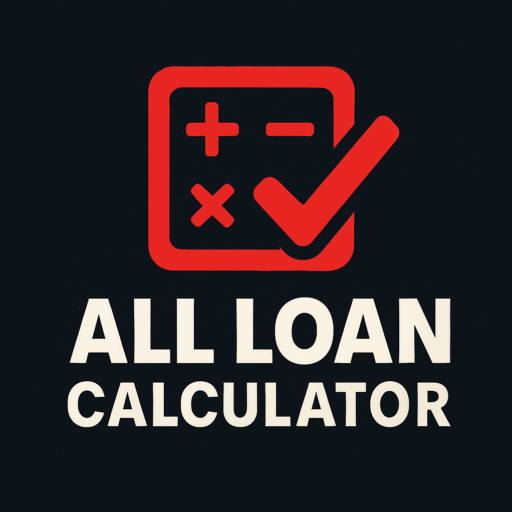Student Loan Calculator
Calculate your student loan payments and plan your educational future
Monthly EMI: $0
Total Interest: $0
Total Payable: $0
How to Use the Student Loan Calculator of All Loan Calculator
Hello and welcome to All Loan Calculator. This guide will show you how to use our Student Loan Calculator. This tool is for students and parents. It helps you plan for education costs. You can see what your loan payments will be after you finish school. Knowing your future payments helps you make smart choices today.
What is the Student Loan Calculator
The Student Loan Calculator is a free online tool. It is on our website. You use it to plan for a student loan. You type in the total loan amount, the interest rate, and the repayment term. The calculator then shows you your monthly payment and the total cost of the loan. This helps you understand the real price of your education.
Step 1: Find the Calculator
First, go to the All Loan Calculator website. On the main page, you will see a list of our tools. Find the one that says “Student Loan Calculator.” Click on it to open the tool. The calculator will load on your screen. You will see empty boxes ready for your information.
Step 2: Enter the Loan Amount
Look for the first box. It is labeled “Loan Amount.” In this box, type the total amount of student loan money you plan to borrow. For example, if you need to borrow thirty thousand dollars for your college degree, you would type 30000 in this box.
Step 3: Enter the Interest Rate
Next, find the box for the “Interest Rate.” This is the cost of borrowing the money. Your loan provider will tell you this percentage. For example, if your student loan has a five percent interest rate, you would type 5 into this box. Do not type the percent symbol.
Step 4: Enter the Loan Term
Now, find the box for the “Loan Term” or “Repayment Term.” This is how many years you plan to take to pay back the loan after you graduate. A standard term is ten years. If you want a ten-year repayment plan, you would type 10 in this box.
Step 5: Click the Calculate Button
After you have filled in all the boxes, find the “Calculate” button. Click on it one time. The calculator will now do all the math for you. The results will appear on your screen instantly.
Understanding Your Results
After you click calculate, you will see your results. The page will show you two very important numbers.
1. Your Monthly Payment: This number tells you how much money you will need to pay each month after you graduate. For a thirty thousand dollar loan at five percent for ten years, your monthly payment would be about $318.
2. Total Interest Paid: This number shows the extra money you pay for the loan. In our example, you would pay about $8,200 in interest over the ten years.
This means your thirty thousand dollar education loan will actually cost you $38,200.
Why This Calculator is Helpful
This tool helps you see your financial future. You can test different options. See what happens if you borrow less money. See how a shorter repayment term saves you money on interest. This helps you make a plan for your education and your life after school. You can borrow with a clear understanding of what it will mean for your budget.
Using the Student Loan Calculator is that simple. In just five steps, you can plan for your education costs. Visit All Loan Calculator today and try it for yourself. Invest in your future with your eyes wide open.
- upload your loan scenario user generated faqs
- the psychology of debt why people borrow more than they should
- summit credit union student loans a complete guide
- student loan calculator estimate emi total repayment uk 2025
- student loan calculator estimate emi total repayment instantly
- second mortgage lenders australia a complete guide
- refinancing explained save money with better terms